
Package: Mod_Rexx
Version: 2.1.0
Author: W. David Ashley
Linux Software Engineer
IBM Linux Technology Center
dashley@us.ibm.com
Warning! Warning! Warning! Warning! Warning! Warning! Warning! Warning! Warning! Warning! Warning! Warning!
This version of Mod_Rexx works with Apache 2.0 only. You should carefully read this documentation before installing or using this version of Mod_Rexx.
This software is subject to the terms of the Common Public License. You must accept the terms of this license to use this software. Refer to CPLv1.0.htm for more information.
This package provides an interface from Apache to IBM Object Rexx and Regina Rexx under Windows, AIX and Linux. To use the package you do not need to know how to write Apache modules, but you do need a general understanding of how Apache processes requests.
This package is not an Apache module tutorial/reference.
There are changes in this release of Mod_Rexx which will require some changes to your Rexx scripts. The builtin function WWWGETARGS has changed and you will need to adjust your scripts accordingly.
Many people have contributed to this effort and I want to thank some of them here.
Richard Brandle - IBM Demo Package Delivery and ServiceMod_Rexx is NOT a CGI environment for Rexx. Your Rexx CGI programs will not run under Mod_Rexx without significant modifications. The Mod_Rexx execution environment is CGI-like, but even that is not a proper definition of the environment.
Mod_Rexx is a very powerful package that can bring full control of the Apache request process to the Rexx programmer. When Apache receives a request it divides the processing of that request into phases. Each of these phases is responsible for a small part of the request.
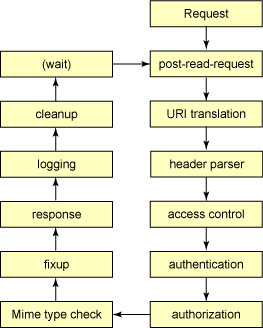
Each of these phases can have a Rexx script assigned to it. In most cases you will probably only assign a script to the Response Phase, but it is possible for a Rexx script to fully process any phase. Mod_Rexx defines directives which are placed into the Apache configuration file which then define how a Rexx script is assigned to a particular request phase.
For more information about how the Apache request phases work I highly recommend the book Writing Apache Modules with Perl and C by Lincoln Stein & Doug MacEachern published by O'Reilly and Asscoiates, Inc. ISBN: 1-56592-567-X. It should be noted that this book applies to Apache 1.x only and contains no information on writing modules for Apache 2.0.
To install the package on Windows, unzip the contents to a temporary subdirectory. Move the following files to these locations (where x: is the Apache server install drive):
mod_rexx.dll -> x:\Program Files\Apache Group\Apache2\modules
rspcomp.rex -> x:\Program Files\Apache Group\Apache2\bin
Apache.cls -> x:\Program Files\Apache Group\Apache2
or
somewhere in the system PATH
test.rex -> For testing purposes place all these files in Apache's
otest1.rex document root subdirectory. You can move them later.
footer.rex
access.rex
rsptest1.rsp
rsptest2.rsp
rsptest3.rsp
In the httpd.conf file (located in Apache conf directory) insert the following lines:
# The following line needs to be added to the end of the appropriate # httpd.conf LoadModule list LoadModule rexx_module modules/mod_rexx.dll # The following lines should be added at the end of the http.conf file # AddType application/x-httpd-rexx-script .rex .rexx AddType application/x-httpd-rexx-rsp .rsp #Add these for Rexx Server Page support RexxTempFileNameTemplate "c:/temp/execrsp?????.rex" RexxRspCompiler "c:/Program Files/Apache Group/Apache2/bin/rspcomp.rex" |
You may need to modify the lines above if your Apache server modules subdirectory is not located in the specified place.
Now restart the Apache server.
To test that the package is working start your browser and enter the following URL (where your.domain.com is the name of your server):
http://your.domain.com/test.rex |
This should execute the Rexx program test.rex and a sample HTML page should be displayed.
To build your own Apache Rexx programs just code your program and place it anywhere in Apache's document tree. Your Rexx programs should have a file extension which matches one of the extensions listed in the
AddType application/x-httpd-rexx-script .rex .rexx
line of the Apache configuration file. When a browser request for a document arrives at the Apache server it checks the file extension of the document with its list of handlers and then passes that document to the appropriate handler. In this case, if the file extension matches, then the document will be passed to Mod_Rexx and executed as a Rexx program.
To install the package on Unix, unzip the contents to a temporary subdirectory. Move the following files to these locations:
mod_rexx.so -> /opt/Apache2/modules
or
the modules location of your Apache Server
rspcomp.rex -> /opt/Apache2/bin
or
the bin location of your Apache Server
Apache.cls -> /usr/bin
or
somewhere in the system PATH
test.rex -> For testing purposes place all these files in Apache's
otest1.rex document root subdirectory. You can move them later.
fotter.rex
access.rex Note that Rexx program files do NOT need to be marked
rsptest1.rsp executable in order for Mod_Rexx to execute them. If
rsptest2.rsp you do not mark them executable then they cannot be
rsptest3.rsp executed outside of the Mod_Rexx environment by
accident or maliciously through the standard Apache
CGI interface.
Be sure the mod_rexx.so file is marked executable.
In the httpd.conf file (located in Apache conf directory) insert the following lines:
# The following 2 lines need to be added to the ends of the appropriate # httpd.conf LoadModule and AddModule lists LoadModule rexx_module modules/mod_rexx.so AddModule mod_rexx.c # The following lines should be added at the end of the http.conf file # AddType application/x-httpd-rexx-script .rex .rexx AddType application/x-httpd-rexx-rsp .rsp #Add these for Rexx Server Page support RexxTempFileNameTemplate "/tmp/execrsp?????.rex" RexxRspCompiler "/opt/Apache2/bin/rspcomp.rex" |
You may need to modify the lines above if your Apache server modules subdirectory is not located in the specified place.
Now restart the Apache server.
To test that the package is working start your browser and enter the following URL (where your.domain.com is the name of your server):
http://your.domain.com/test.rex |
This should execute the Rexx program test.rex and a sample HTML page should be displayed.
To build your own Apache Rexx programs just code your program and place it anywhere in Apache's document tree. Your Rexx programs should have a file extension which matches one of the extensions listed in the
AddType application/x-httpd-rexx-script .rex .rexx
line of the Apache configuration file. When a browser request for a document arrives at the Apache server it checks the file extension of the document with its list of handlers and then passes that document to the appropriate handler. In this case, if the file extension matches, then the document will be passed to Mod_Rexx and executed as a Rexx program.
Note: No OS/2 DLL has been supplied in this package. However, you can still compile your own. A makefile.os2 has been supplied. You should also note that OS/2 is not supported in this version of Mod_Rexx for Apache2.
To install the package on OS/2, unzip the contents to a temporary subdirectory. Move the following files to these locations (where x: is the Apache server install drive):
mod_rexx.dll -> x:\Apache2\modules rspcomp.rex -> x:\Apache2\bin test.rex -> For testing purposes place all these files in Apache's otest1.rex document root subdirectory. You can move them later. Apache.cls footer.rex access.rex rsptest1.rsp rsptest2.rsp rsptest3.rsp
In the httpd.conf file (located in Apache conf directory) insert the following lines:
# The following line needs to be added to the end of the appropriate # httpd.conf LoadModule list LoadModule rexx_module modules/mod_rexx.dll # The following lines should be added at the end of the http.conf file # AddType application/x-httpd-rexx-script .rex .rexx AddType application/x-httpd-rexx-rsp .rsp #Add these for Rexx Server Page support RexxTempFileNameTemplate "c:/temp/execrsp?????.rex" RexxRspCompiler "c:/Apache2/bin/rspcomp.rex" |
You may need to modify the lines above if your Apache server modules subdirectory is not located in the specified place.
Now restart the Apache server.
To test that the package is working start your browser and enter the following URL (where your.domain.com is the name of your server):
http://your.domain.com/test.rex |
This should execute the Rexx program test.rex and a sample HTML page should be displayed.
To build your own Apache Rexx programs just code your program and place it anywhere in Apache's document tree. Your Rexx programs should have a file extension which matches one of the extensions listed in the
AddType application/x-httpd-rexx-script .rex .rexx
line of the Apache configuration file. When a browser request for a document arrives at the Apache server it checks the file extension of the document with its list of handlers and then passes that document to the appropriate handler. In this case, if the file extension matches, then the document will be passed to Mod_Rexx and executed as a Rexx program.
The package was compiled under Microsoft Visual C++ version 6.0 with Visual Studio Service Pack 3 installed.
The package was tested using
All the source files, except makefile.nt and the Rexx sample scripts, are in Unix format (lines are delimited only by a line feed).
For Linux, the package was compiled under Red Hat Linux 8.0 using the standard GCC compiler installed from Red Hat 8.0. You will need to compile your own module for your version of GCC, Linux/AIX, or Apache.
The package was tested using
For AIX, the package was compiled under AIX 5.1 with ML 1 installed using the IBM VisualAge C++ Professional compiler.
The package was tested using
All the source files, except the Rexx sample scripts, are in Unix format (lines are delimited only by a line feed).
OS/2 is no longer supported by the Mod_Rexx team. All the OS/2 support code is still present within Mod_Rexx but it is not supported. You are on your own.
If you have the resources and are interested in supporting Mod_Rexx on OS/2 please let me know.
If you undertake to compile and test Mod_Rexx on any platform other than Linux, AIX, OS/2 or Windows I would appreciate hearing from you. I would also appreciate a copy of the makefile used to compile the source for the platform you used so it can be included in subsequent releases of Mod_Rexx.
Date Author Description ---------- ----------- ----------------------------------------------------- 2002-11-09 WD Ashley v2.0.0 Initial release 2004-08-18 WD Ashley v2.1.0 Upgrade and fix release
|
|
Copyright (C) W. David Ashley 2004. All Rights Reserved. |